
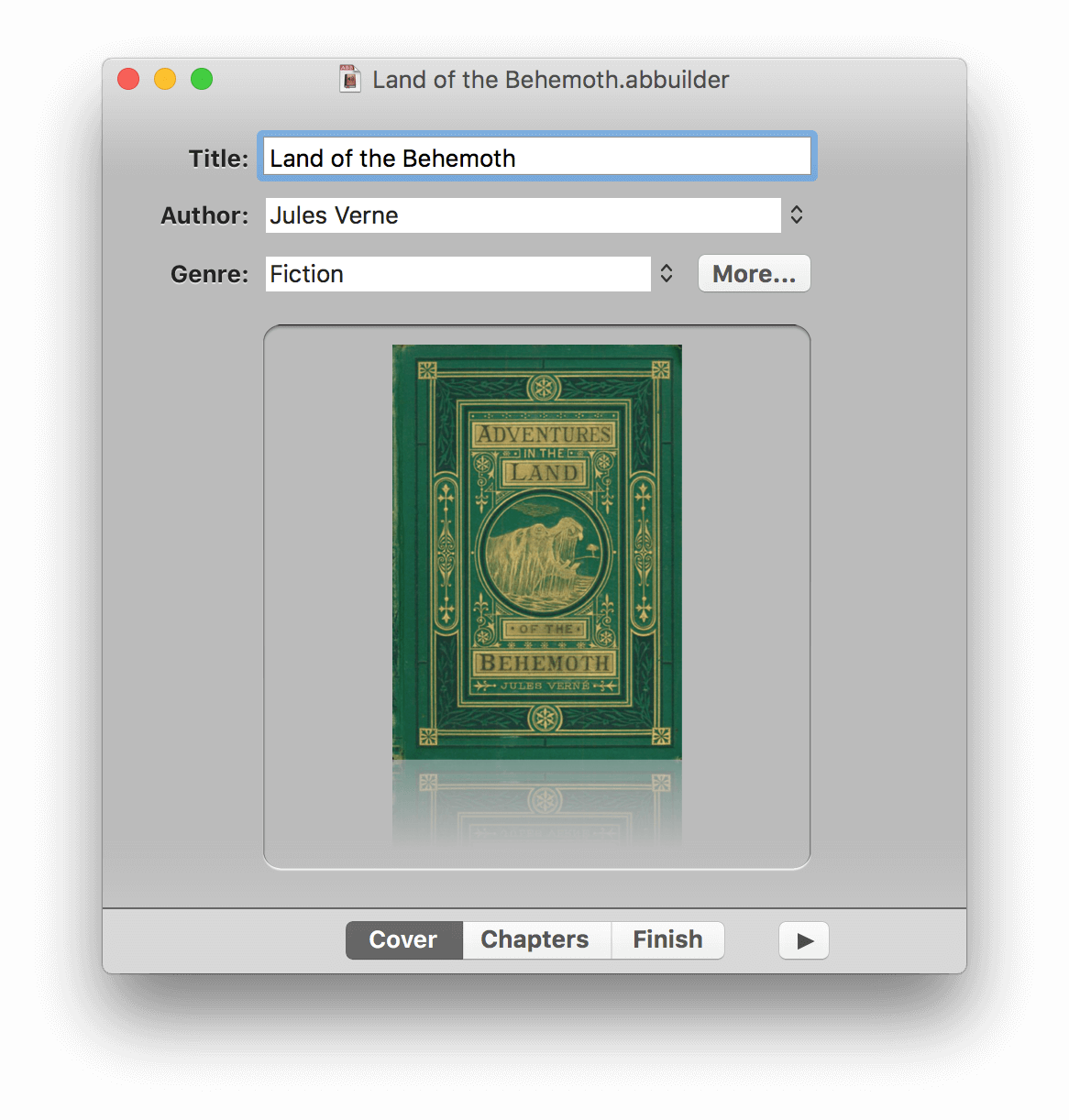
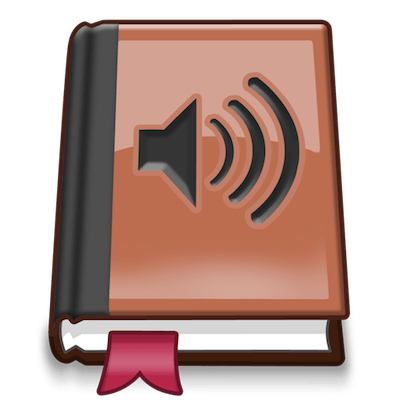
To see your tracks in the Finder, select a track in Music, go to the File menu, and click the Show in Finder menu item. Work around that by dragging the tracks you need directly from the Finder. One other thing – the Add iTunes button and menu item won’t work, and dragging directly from Music will also fail. After they’re built, drag them from the location you set up in your preferences to the appropriate application – to Books for M4B audiobooks or to Music for M4A music tracks. That’s all you need to do to build audiobooks with Audiobook Builder 2.0.2 on Catalina.

Update, 12 AM EST, : We just submitted Audiobook Builder 2.1 to Apple for review, so it shouldn’t be long until it’s approved and out in the wild. Update, 10:20 AM EST, : The original Audiobook Builder 2.1 submission to Apple had an issue so we submitted a fix yesterday afternoon.
AUDIOBOOK BUILDER 2.0 UPDATE
Update, 7 PM EST, : Audiobook Builder 2.1 is out! Head here for update details.


 0 kommentar(er)
0 kommentar(er)
